Monzo webhooks to Google spreadsheets
2020-02-07For years I’ve used Google spreadsheets to track my finances. I’ve tried using services like Money Dashboard in the past, but although they are simple to use, there is always a feature I want that is missing. I prefer to have control of my data so I can add functionality as and when I need it. So despite the setup and maintenance overhead, a spreadsheet is still the way to go in my opinion.
I used to export bank and credit card transactions in csv format and import them manually. Doing so was a laborious and time consuming task which I hated, but writing scripts to automate it seemed like overkill, especially when authentication to Google and numerous banks was involved. Not to mention differences in export format between banks.
Soon after I consolidated my accounts to Monzo I realised they had an API, including webhooks. Transaction webhooks! I pondered how easy it would be to push my transaction data to Google spreadsheets in real time, eliminating the manual and time consuming process of exporting/importing them myself. I thought if transactions fed directly into my sheet automatically, all I would need to do is categorise them. Simple. I knew it was possible to create web applications GSheets with Apps Script, so all the ingredients were there.
After reading some documentation and hacking about for an hour or so I’d proven it was entirely possible. Now, when a transaction occurs in my Monzo account it appears in the finance spreadsheet within milliseconds. This post explains how I got it working.
In my Google spreadsheet I have a Transactions sheet with the following columns: Date, Description, Credit, Debit, Split, Balance, Account, Category, and Comments.
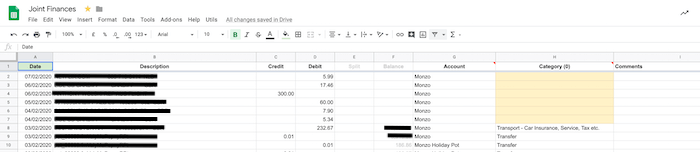
I created an Apps Script project (Tools > Script editor) and the following function (replacing placeholders with appropriate values).
function doPost(e) {
console.log('*** doPost(e) ***');
if(typeof e !== 'undefined') {
var contents = JSON.parse(e.postData.contents);
console.log(contents);
try {
var transaction = contents.data;
var date = transaction.created.split('T')[0];
var description = Object.keys(transaction.counterparty) == 0 ? transaction.description : transaction.counterparty.name.toUpperCase() + ' REF ' + transaction.notes.toUpperCase();
var amount = transaction.amount / 100;
var credit = amount > 0 ? amount : '';
var debit = credit > 0 ? '' : Math.abs(amount);
var account = 'Monzo';
var comments = '';
var sheet= SpreadsheetApp.openById('spreadsheet_id').getSheetByName('Transactions');
sheet.insertRows(2);
sheet.getRange(2, 1, 1, 10).setValues([[ date, description, credit, debit, '', '', account, '', comments, e.postData.contents ]]);
}
catch(err) {
console.log(err);
console.log(err.message);
console.log(contents);
}
finally {
return ContentService.createTextOutput(JSON.stringify({}));
}
}
}
To publish the script as a Web App, click Publish > Deploy as a web app…. In Execute the app as I selected myself (my email address), and for Who has access to the app I set Anonymous, even anonymous.
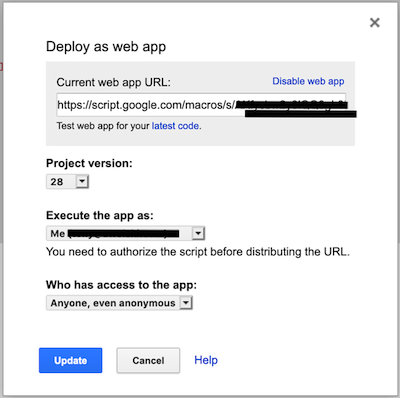
After clicking publish, the resultant URL is the endpoint needed to create the Monzo webhook.
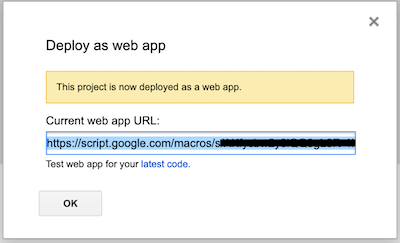
I then logged into the Monzo Developer Playground. To login you enter your email address and you are sent a login link via email. When you visit the link you are required to authorise access from the Monzo app (nice security).
Once logged in, I got a list of my accounts by executing the List accounts endpoint. This response is a JSON document with a list of accounts details, from which I copied the account id was interested in.
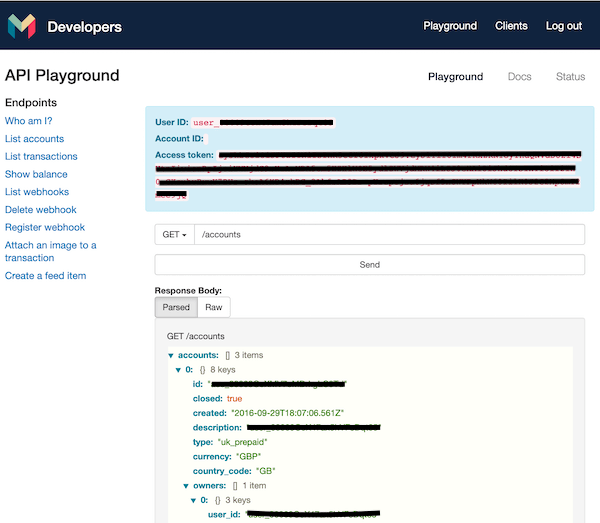
Finally, in the Register a webhook endpoint, in the sample JSON post data I replaced $account_id and entered the Google Apps Script web app url in the url field.
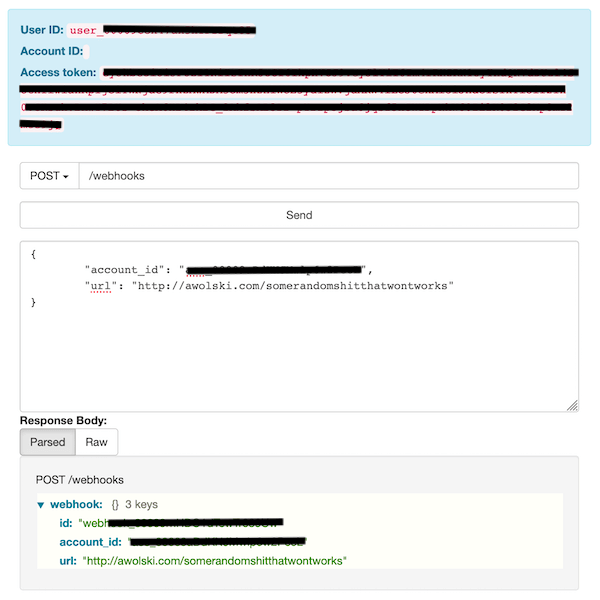
And that’s it. As soon as the webhook is registered you should start receiving data into your spreadsheet. You can debug what’s coming in by using Apps Script Stackdriver Logging (View > Stackdriver Logging). I found this really useful to iron out a few issues early on. But my transactions have been coming in automatically now for over six months, saving me a tonne of time and frustration.
Your thoughts? I'd love to hear them. Please get in contact.